Oculus Link Resolution and Frame Rate: A Comprehensive Overview
The virtual reality landscape has evolved rapidly over the last decade, providing users with immersive experiences like never before. One of the standout technologies in this evolution is the Oculus Link resolution and frame rate, which has significantly impacted the quality of VR gaming and experiences. In this article, we will explore the intricate details of Oculus Link resolution and frame rate, how they enhance user experience, and what players and developers need to know to optimize their virtual reality journeys.
Understanding Oculus Link
Before diving into the specifics of Oculus Link resolution and frame rate, it’s essential to understand what Oculus Link is. Launched by Meta Platforms (formerly Facebook), Oculus Link is a feature that allows users to connect their Oculus Quest or Quest 2 headset to a gaming PC. This connection enables players to access a broader library of VR content that is typically available on Oculus Rift or PC-based VR platforms.
By utilizing the power of a gaming PC, users can experience higher-quality graphics and performance that standalone headsets often cannot deliver. This capability is primarily made possible through the use of USB-C cables or wireless connections, depending on user preferences and hardware availability.
The Importance of Resolution in VR
Resolution plays a crucial role in virtual reality, directly influencing visual clarity and immersion. In the context of Oculus Link resolution and frame rate, higher resolutions can significantly enhance the user experience. A higher resolution means more pixels are displayed on the headset's screens, resulting in sharper images and more detailed environments.
Oculus Quest 2, for instance, has a resolution of 1832 x 1920 pixels per eye, which is a significant improvement over its predecessor, the original Oculus Quest. However, when using Oculus Link, the resolution can be influenced by the PC's capabilities, the game being played, and the settings adjusted in the Oculus software.
Exploring Frame Rate
Frame rate, measured in frames per second (FPS), is another critical aspect of the VR experience. It indicates how many frames the headset displays each second. A higher frame rate contributes to smoother motion and reduces the risk of motion sickness, which can occur when there is a significant discrepancy between head movement and the visuals displayed.
For VR applications, a frame rate of at least 90 FPS is generally recommended for optimal performance. The Oculus Link resolution and frame rate work in tandem to create a seamless virtual experience, where a higher frame rate can compensate for lower resolution and vice versa.
The Relationship Between Resolution and Frame Rate
The relationship between resolution and frame rate is particularly important when considering performance in VR. Higher resolutions often demand more from the GPU, which can lead to lower frame rates if the hardware cannot keep up. Conversely, lowering the resolution can allow for higher frame rates, but it may compromise the visual quality of the experience.
When configuring the Oculus Link resolution and frame rate, users need to find a balance that works best for their hardware and gaming preferences. This balancing act is crucial for achieving an immersive VR experience without compromising performance.
Optimizing Oculus Link Resolution and Frame Rate
To optimize Oculus Link resolution and frame rate, users should consider several factors:
PC Specifications: The performance of the gaming PC plays a significant role in determining the achievable resolution and frame rate. A powerful GPU, sufficient RAM, and a capable CPU are essential for delivering high-quality VR experiences.
Oculus Software Settings: The Oculus software allows users to adjust settings related to resolution and refresh rate. Exploring these settings can help users find the optimal configuration for their specific hardware setup.
Connection Type: Whether using a wired or wireless connection can also impact performance. A high-quality USB-C cable can offer better bandwidth and lower latency compared to a wireless connection, which may lead to improved Oculus Link resolution and frame rate.
Game Optimization: Some VR games and applications allow users to adjust graphics settings, which can significantly influence performance. Lowering texture quality or disabling certain visual effects can enhance frame rates without sacrificing too much visual fidelity.
Resolution Scaling: Some titles may support dynamic resolution scaling, adjusting the resolution on-the-fly based on the current performance. This can help maintain a stable frame rate while still delivering an immersive experience.
Common Issues with Oculus Link Resolution and Frame Rate
Despite the advantages of Oculus Link, users may encounter several issues related to resolution and frame rate:
Latency: Latency can impact the smoothness of the VR experience, especially when using a wireless connection. A high latency can result in noticeable delays between head movements and visual updates, which can be disorienting.
Artifacting: Lower frame rates can lead to graphical artifacts, such as stuttering or tearing, which can detract from the immersion of VR experiences.
Compression Artifacts: When streaming over a wireless connection, users may notice compression artifacts that can degrade visual quality, particularly at higher resolutions.
Performance Drops: Some games may experience performance drops during demanding sequences, affecting both resolution and frame rate. This is often due to the GPU being unable to maintain the necessary performance levels.
Conclusion
The combination of Oculus Link resolution and frame rate is a critical factor in creating an immersive and enjoyable virtual reality experience. Understanding the intricacies of how these elements interact and how to optimize them can greatly enhance the overall VR journey.
As technology continues to advance, future iterations of the Oculus platform are likely to provide even more options for resolution and frame rate adjustments, paving the way for richer and more engaging virtual experiences. By staying informed and experimenting with settings, users can fully harness the potential of Oculus Link and enjoy the vast world of virtual reality gaming and experiences.
Ultimately, the goal is to achieve the highest possible quality of visuals and smooth performance, ensuring that every virtual journey is not just seen but truly felt. The Oculus Link resolution and frame rate are not just technical specifications; they are the key to unlocking the full potential of VR, inviting users into experiences that are as limitless as their imagination.
The Future of Oculus Link
Looking ahead, the evolution of Oculus Link resolution and frame rate is poised for remarkable advancements. With the continuous development of VR hardware and software, users can anticipate improvements that will further blur the lines between reality and virtual environments. Innovations in graphics processing, display technologies, and VR algorithms will likely lead to even higher resolutions and smoother frame rates, enhancing the realism and immersion of VR experiences.
As more developers create VR content optimized for high resolutions and frame rates, players can look forward to an ever-expanding library of experiences that leverage the full capabilities of their hardware. The integration of artificial intelligence and machine learning may also play a role in optimizing performance on-the-fly, allowing for seamless transitions and adjustments based on user movements and interactions.
Moreover, community feedback will continue to shape the future of Oculus Link. As players share their experiences and suggestions, developers and hardware manufacturers will have valuable insights to create even more tailored and user-friendly solutions.
Final Thoughts
In conclusion, the Oculus Link resolution and frame rate are fundamental aspects of the virtual reality experience that require careful consideration and optimization. By understanding how these elements interact, users can ensure they are getting the most out of their VR systems.
With ongoing advancements in technology, users can look forward to an exciting future in virtual reality where Oculus Link becomes an even more powerful tool for exploration, gaming, and creativity. Whether you’re a seasoned VR enthusiast or just beginning your journey into this fascinating world, optimizing your experience through a keen understanding of Oculus Link resolution and frame rate will undoubtedly elevate your virtual adventures to new heights.
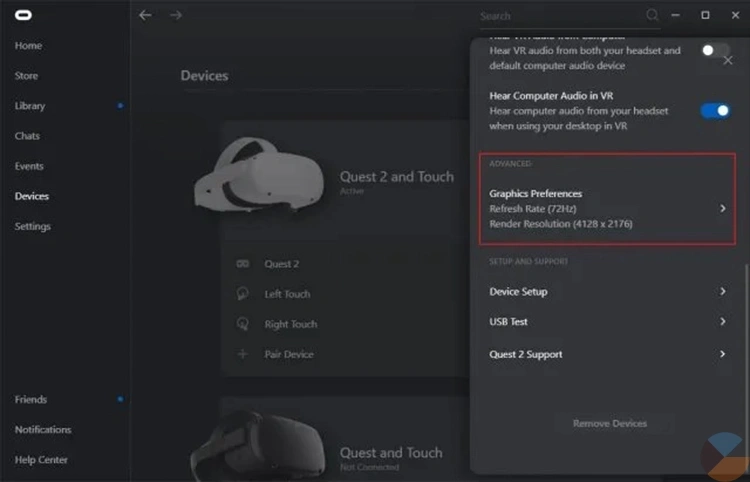



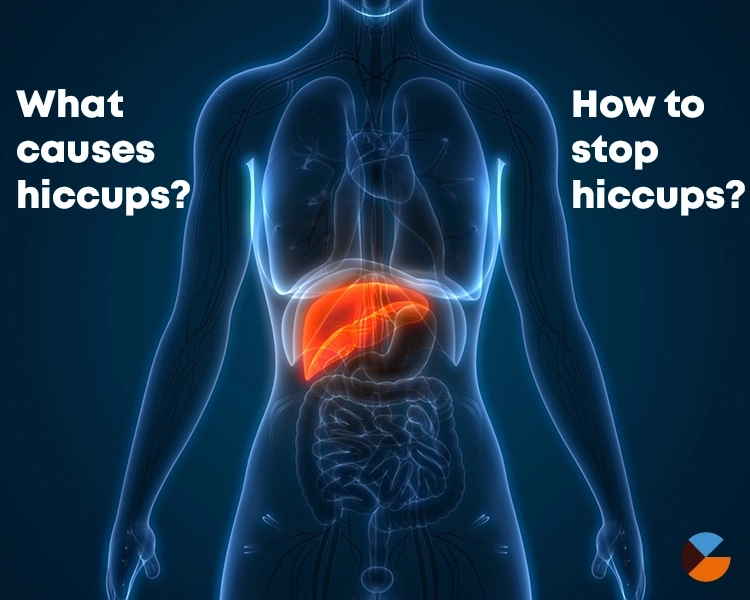

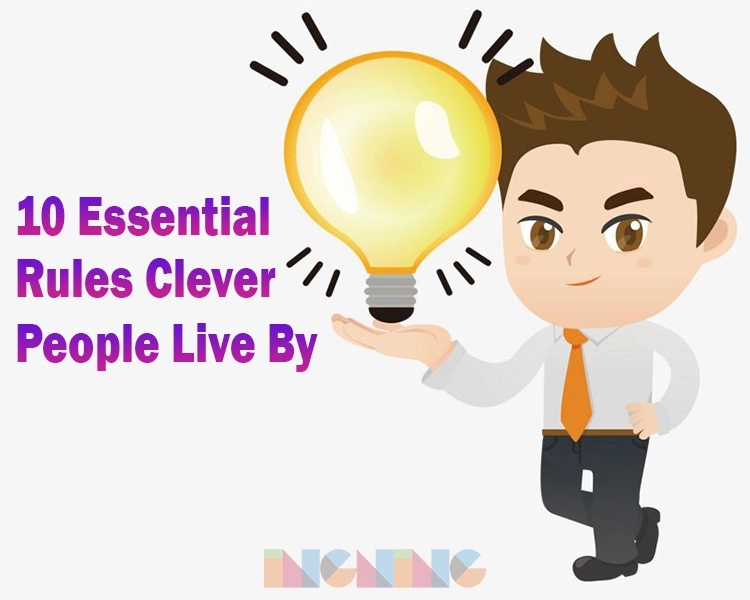
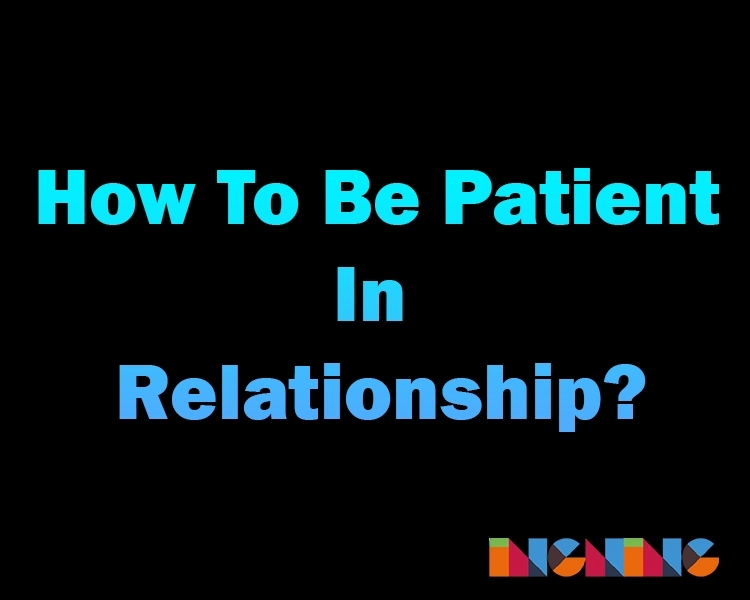

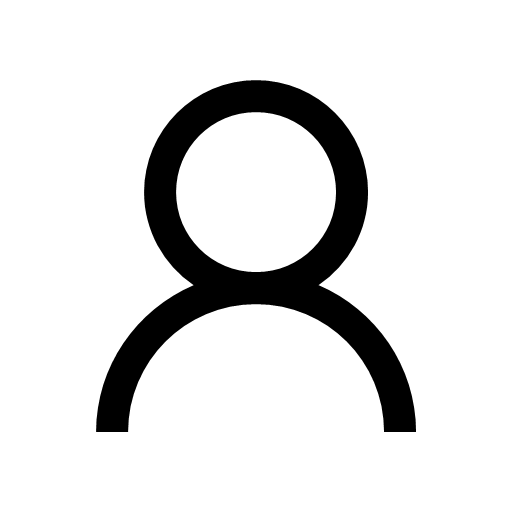 Ingning
Ingning







