Review of the Microsoft Surface Laptop Studio 2: A Powerhouse of Versatility
In a world where technology is constantly evolving, finding a device that seamlessly bridges the gap between performance, creativity, and portability can be challenging. Enter the Microsoft Surface Laptop Studio 2, the latest iteration of Microsoft's high-end Surface lineup, designed to cater to professionals, creatives, and anyone in need of a versatile computing solution. In this comprehensive Microsoft Surface Laptop Studio 2 Review, we'll delve into what makes this device a standout in a crowded market, exploring its design, performance, display, and more.
1. Design and Build Quality
The first thing you'll notice about the Microsoft Surface Laptop Studio 2 is its striking design. Microsoft has always been known for its sleek and premium hardware, and the Surface Laptop Studio 2 is no exception. The device boasts a unique hinge design that allows it to transition effortlessly between three distinct modes: Laptop, Stage, and Studio.
Laptop Mode: In this mode, the Surface Laptop Studio 2 looks like a traditional laptop with a full-size keyboard and a large trackpad. The keyboard is comfortable, with ample key travel, making it ideal for long typing sessions. The large glass trackpad is smooth and responsive, supporting multi-touch gestures with ease.
Stage Mode: This mode is where the Surface Laptop Studio 2 begins to set itself apart from the competition. By pulling the display forward, you can position it at an angle perfect for watching videos, presenting, or interacting with touch-based applications. The sturdy hinge ensures that the display stays securely in place, no matter how you use it.
Studio Mode: For artists, designers, and creatives, Studio Mode is a game-changer. The display can be folded down to sit flat on top of the keyboard, transforming the Surface Laptop Studio 2 into a digital canvas. Paired with the Surface Slim Pen 2, it offers a natural drawing experience, mimicking the feel of pen on paper with impressive accuracy.
The build quality of the Microsoft Surface Laptop Studio 2 is nothing short of exceptional. Constructed from a combination of magnesium and aluminum, the device feels solid and durable, yet lightweight enough to carry around effortlessly. The minimalist design, characterized by clean lines and a subtle Microsoft logo, gives it a professional and modern aesthetic.
2. Display Quality
The display is often the centerpiece of any laptop, and the Microsoft Surface Laptop Studio 2 does not disappoint. It features a 14.4-inch PixelSense Flow display with a resolution of 2400 x 1600 pixels, resulting in a sharp and vibrant image quality. Whether you're editing photos, watching movies, or working on spreadsheets, the display delivers stunning visuals with rich colors and deep blacks.
One of the standout features of the display is its 120Hz refresh rate. This higher refresh rate ensures smoother scrolling, more fluid animations, and a generally more responsive user experience. For gamers and video editors, the 120Hz refresh rate is a welcome addition, providing a competitive edge in fast-paced scenarios.
The display also supports Dolby Vision, which enhances the viewing experience with superior contrast and color accuracy. HDR content looks particularly impressive on the Surface Laptop Studio 2, with highlights that pop and shadows that retain detail.
3. Performance
Under the hood, the Microsoft Surface Laptop Studio 2 is a powerhouse, equipped with the latest hardware to ensure top-tier performance across a range of tasks. Depending on the configuration, it can be powered by Intel's 13th Gen Core i7 or i9 processors, paired with up to 64GB of DDR5 RAM and up to 2TB of SSD storage. For graphics-intensive tasks, you have the option of an NVIDIA GeForce RTX 4060 GPU, making this device suitable for everything from 3D rendering to gaming.
In this Microsoft Surface Laptop Studio 2 Review, it's important to highlight that the device handles multitasking with ease. You can run multiple applications simultaneously without any noticeable slowdown. Whether you're working on large datasets, editing 4K video, or running virtual machines, the Surface Laptop Studio 2 delivers consistently smooth performance.
The device's thermal management system deserves special mention. Despite its slim profile, the Surface Laptop Studio 2 remains cool under heavy loads, thanks to its advanced cooling solution. The fans are quiet, even during intensive tasks, ensuring that you can work in peace without being distracted by noise.
4. Battery Life
Battery life is a crucial factor for any portable device, and the Microsoft Surface Laptop Studio 2 excels in this area. With a battery life of up to 18 hours, it easily lasts through a full day of work, with some juice left for evening entertainment. Of course, battery life can vary depending on usage, with demanding tasks like gaming or video editing consuming more power.
For those who need to recharge quickly, the Surface Laptop Studio 2 supports fast charging, allowing you to get back to work in no time. In just 30 minutes, you can get up to 80% charge, which is incredibly convenient for on-the-go professionals.
5. Audio and Connectivity
The audio experience on the Microsoft Surface Laptop Studio 2 is another area where this device shines. It features quad speakers with Dolby Atmos support, delivering clear and immersive sound. Whether you're listening to music, watching movies, or participating in video calls, the audio quality is impressive, with crisp highs, rich mids, and deep bass.
In terms of connectivity, the Surface Laptop Studio 2 offers a decent selection of ports. It includes two Thunderbolt 4 ports, which provide high-speed data transfer, external display support, and charging capabilities. There's also a USB-A port, a 3.5mm headphone jack, and a Surface Connect port for charging and docking. While the port selection covers most needs, some users may miss having an HDMI or SD card slot, especially creatives who work with cameras.
6. Surface Slim Pen 2 Integration
For creatives and professionals who rely on stylus input, the Surface Slim Pen 2 is an essential accessory. The pen integrates seamlessly with the Microsoft Surface Laptop Studio 2, offering a responsive and precise input experience. The 4096 levels of pressure sensitivity and tilt support make it ideal for drawing, sketching, and note-taking.
One of the standout features of the Surface Slim Pen 2 is its haptic feedback, which simulates the sensation of writing or drawing on paper. This tactile feedback enhances the overall experience, making it feel more natural and intuitive. The pen also charges wirelessly when magnetically attached to the device, ensuring it's always ready to use.
7. Software and Features
The Microsoft Surface Laptop Studio 2 runs on Windows 11, the latest version of Microsoft's operating system. Windows 11 is optimized for touch and stylus input, making it a perfect match for the Surface Laptop Studio 2's capabilities. The new interface is sleek and modern, with a focus on productivity and ease of use.
One of the key features of Windows 11 is the Snap Layouts, which allows you to organize multiple windows on your screen effortlessly. This feature is particularly useful on the Surface Laptop Studio 2's large display, enabling you to work more efficiently by having several applications open side by side.
The device also comes with a suite of pre-installed Microsoft applications, including Microsoft Office, OneNote, and Microsoft Teams. These apps are optimized for the Surface Laptop Studio 2, ensuring that you can get the most out of your device from day one.
8. Security
Security is a top priority for any device, and the Microsoft Surface Laptop Studio 2 includes several features to keep your data safe. The device is equipped with a Windows Hello facial recognition camera, allowing you to log in quickly and securely with just a glance. The camera is fast and accurate, even in low-light conditions.
Additionally, the Surface Laptop Studio 2 includes a TPM 2.0 chip, which provides hardware-based security features, including encryption. This ensures that your data is protected, even if the device is lost or stolen.
9. User Experience
In this Microsoft Surface Laptop Studio 2 Review, it's worth noting that the overall user experience is one of the best in its class. The combination of a versatile design, powerful performance, and a beautiful display makes the Surface Laptop Studio 2 a joy to use, whether you're working, creating, or relaxing.
The device's ability to transition between different modes effortlessly means that it can adapt to whatever task you're working on. Whether you're typing up a report, sketching out a design, or watching a movie, the Surface Laptop Studio 2 can handle it all with ease.
10. Price and Value
The Microsoft Surface Laptop Studio 2 is undoubtedly a premium device, and its price reflects that. With configurations starting at around $1,599 and going up to $3,199 for the top-end model, it's not an inexpensive option. However, when you consider the build quality, performance, and versatility on offer, it's clear that the Surface Laptop Studio 2 provides excellent value for those who need a high-end, all-in-one device.
For professionals, creatives, and power users, the investment in the Surface Laptop Studio 2 is likely to pay off in terms of productivity and creativity. The device is built to last, with a design and feature set that ensures it will remain relevant and powerful for years to come.
Conclusion
In conclusion, the Microsoft Surface Laptop Studio 2 is a standout device that offers a unique blend of performance, versatility, and design. Whether you're a professional, creative, or power user, this laptop is designed to meet your needs with its powerful hardware, beautiful display, and innovative features. While it comes with a premium price tag, the investment is justified by the exceptional user experience and the flexibility it




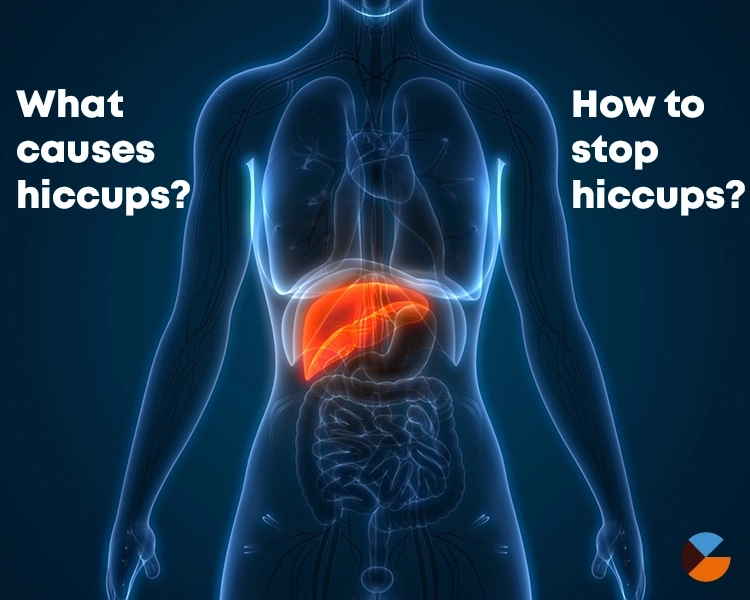

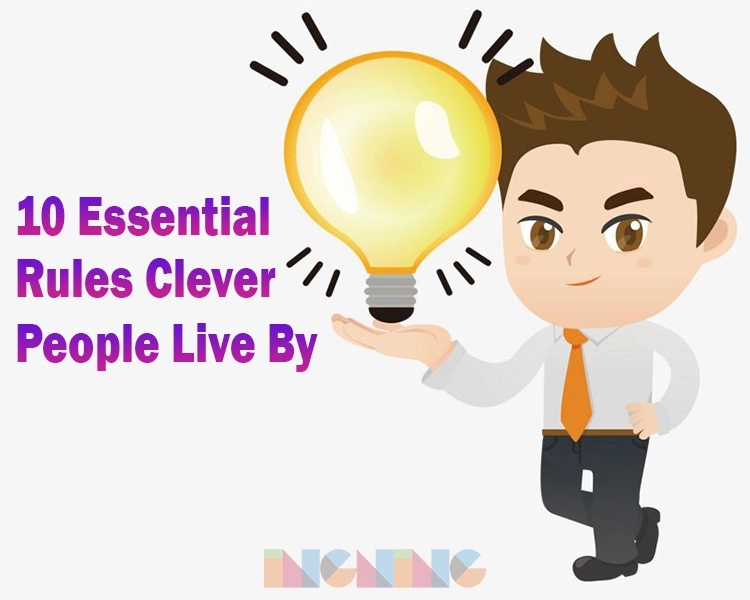
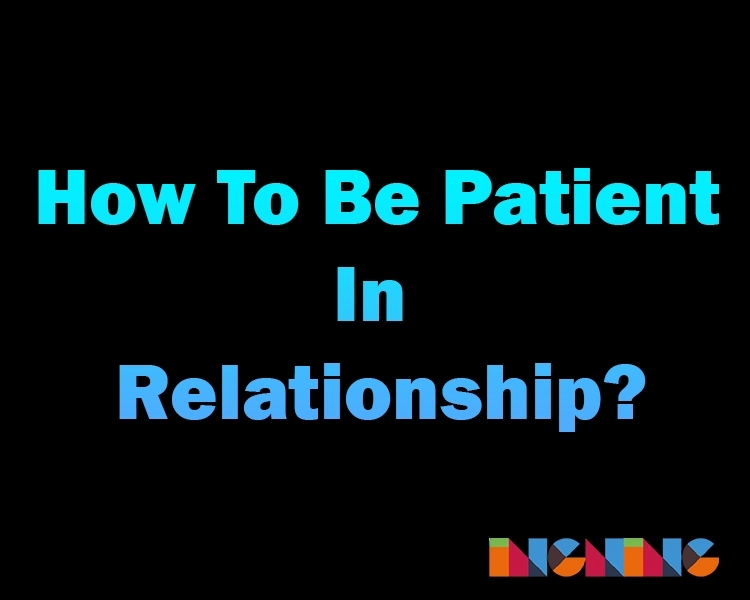

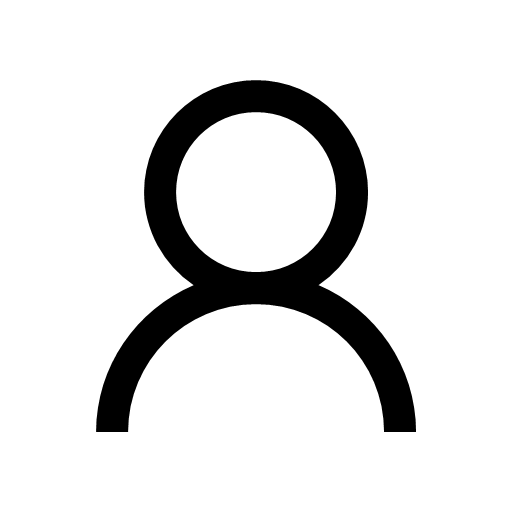 Ingning
Ingning






